Hints: getting the most out of Google search
Google is doing a brilliant job coming up with answers for our everyday life. In an professional context we might need to be a bit more demanding. There are several ways in which you can obtain more precise search results. Here are a few hints and tips that can help improve the amount of value you get from Google.
Google Advanced search
You can drill down into your google search using their advanced search interface.
1. First, you can search for an exact phrase, which is useful if you want to find, say, the source of an exact quote, because it lets you ignore the noise produced by results using similar words. To find an exact phrase use the quotation marks (” “) around the phrase you’re looking for.

2. You can also focus your search by specifying keywords that you don’t want to come up. To do this put the keyword/s you don’t want to search into the ‘none of these’ box. This can be particularly useful when dealing with ambiguous words such as homonyms. To exclude words from the search simply insert a minus sign “-” in front of the word you don’t want to see. Conversely you can use the “+” sign in front of a word to include the term.

3. You can change the file type that you are searching for. By doing this you can search for just Adobe PDF files, whch is great if you’re searching for academic sources. You can also type filetype:pdf (or any other kind of file type) directly into Google and it will automatically filter your results.

4. Ever found that a website’s inhouse search engine won’t pull up what you need? Use Google instead to search inside a website by using “site:”

There are many more ways in which you can utilize Google’s Advanced Search, and it’s really worth having a play with it to explore its capabilities for you.
Google News
Google News (news.google.com) is a focused engine from Google that offers a comprehensive up-to-date news coverage, aggregated from sources all over the world. Google News has an advanced search just like its regular search feature. You can use it in just the same wasy as described above to narrow down your search results. Additonally, with respect to the news search it may be useful to use the ‘date added’ feature. This way you can find archived news articles.

Scholar
 Google scholar (scholar.google.com) allows you to search through academic papers. Google will display the results ordered by relevance not date. To find papers which are more recent you can try several things. One is to click ‘Since year’ in the left hand menu-bar. Alternatively, you can click ‘Sort by date’ in the same menu-bar. One fantastic feature is the option to get an email alert when relevant papers are published. To do this, simply click on the envelope.
Google scholar (scholar.google.com) allows you to search through academic papers. Google will display the results ordered by relevance not date. To find papers which are more recent you can try several things. One is to click ‘Since year’ in the left hand menu-bar. Alternatively, you can click ‘Sort by date’ in the same menu-bar. One fantastic feature is the option to get an email alert when relevant papers are published. To do this, simply click on the envelope.
If you find that the results are not what you want, it may help to dig into the detail and be more specific. Google themselves give an example where it may be helpful to pick up more specific terminology from secondary sources. “If you’re new to the subject, it may be helpful to pick up the terminology from secondary sources. E.g., a Wikipedia article for “overweight” might suggest a Scholar search for ‘pediatric hyperalimentation’.”

Image search
 Here are three ways you can gain more value from Google’s image search function.
Here are three ways you can gain more value from Google’s image search function.
1. You can use an images URL to search similar or the same image from other sources. Just click on the camera icon in the search bar and paste in your URL.
2. You can also paste in a picture from your hard-drive using the same technique. Simply click on the camera icon in the search bar and select ‘upload picture’.
3. Furthermore, you can drag and drop an image into the google image search if you have the google image page open in one of your tabs.

If you have any tricks you’ve found particularly helpful, get in touch with us through the comment section. We’d love to hear from you.
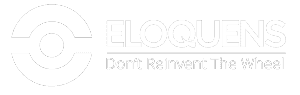


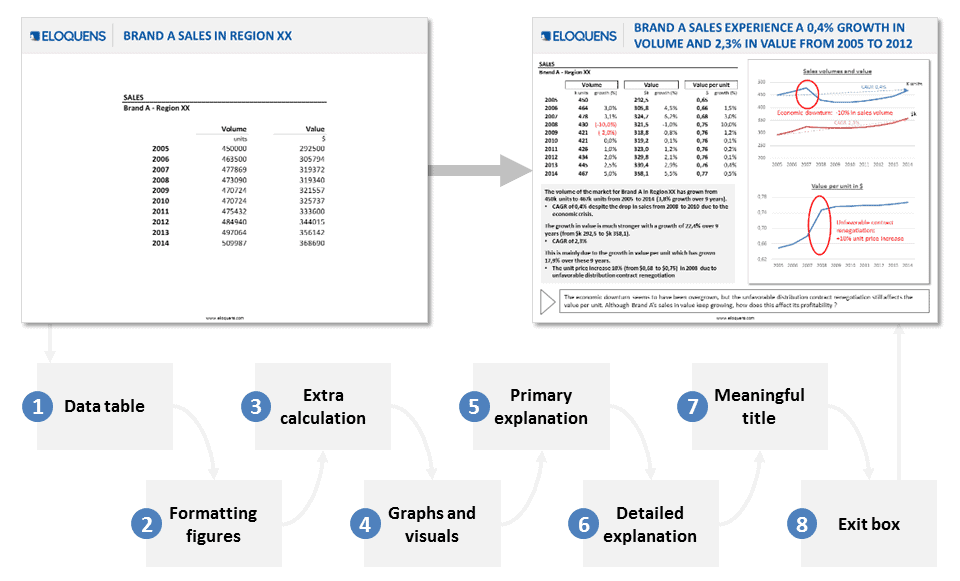

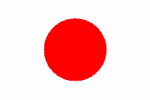




Leave a Reply
Want to join the discussion?Feel free to contribute!