7 Hacks To Speed Up and Improve Your PPT Presentations
It can be time consuming and stressful pulling together a PPT presentation. Here are some great ways we’ve found to help us work faster and produce a better looking deck.
1. Duplicate objects
To duplicate objects and images quickly, simply hover your mouse over the object and press CTRL. You will then see a ‘+’ sign next to the cursor. Click and drag the duplicated image to your desired location.
2. Keep it simple
One of the key factors in a great presentation is simplicity. Watch and learn how great presenters marshal their information in an efficient, easily readable package. Stay focused to your key message, answer the key questions and weave your ideas into a coherent narrative.
3. Improve readability through smart graphics
One way to improve readability can be through designing your graphics to bring your text to the fore. For example if you have text superimposed over an image, why not fade out a large rectangle of the image immediately behind the text so that your words really shine out.
4. # + Enter: To jump to a slide
This is a really handy one! It can get very tiring to scroll between all your slides to find the one you were looking for. Now you never have to do this again. Press # + ENTER to jump right to the correct slide.
5. Use apps to improve your images
There is a wealth of apps that can really transform your presentation for the better. It’s worth looking into the vast array of great tools out there — but to start off why not try Tabs For Powerpoint (can really improve the speed at which you toggle between different tasks and presentations) or Pixlr (to create consistent, powerful finishes and effects on your images).
6. Keep your image library accessible and tidy
Why not start to build a bank of images and even custom content that you’ve created over the years on Powerpoint. If there are certain formats,objects and groups you use over and over again, why not compile them into one large, easily navigable content library.
7. Hold Shift: To realign images and text
If you want to move objects and images while still retaining their alignment relative to other objects, then all you need to do is hold down SHIFT while you move the object in question. So simple, so effective.
We hope you’ve found these tips helpful. Get in touch with us through Twitter to let us know your favorite Powerpoint hacks.
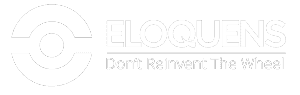
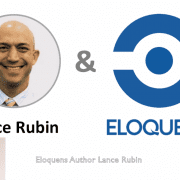






Leave a Reply
Want to join the discussion?Feel free to contribute!