5 Web Tools To Make Working With Images Easier
There are quite a few issues that can arise when using images in your work. Here are a few hints and shortcuts that can save you time and make your life easier.
2 Screenshot tools
The ability to quickly and simply take a screenshot can be incredibly useful. Having a picture from the Web or an application in your presentation can show exactly what you’re talking about. There are several websites and applications which can make this process faster and easier.
Techsmith’s Snagit tool allows you to capture images, enhance them if you wish, and share your images instantly. You can even use this tool from your mobile device. Your images will be saved into your Snagit library so you can find them without stress. Techsmith have a raft of other features which you may also find helpful, including video screen-casting.
Screenr is a web-based screen recorder. With Screenr there is nothing to install, nothing to download. Simply keep the Screenr tab open on your browser and click record to start saving images. You can also use it to capture videos and sound.
3 Editing and Enhancing tools
An image is not always usable in its raw state. Normally an image will require some processing before it is ready to go, even if that’s just croping and resizing.
If you’re new to reworking images, then PicMonkey is a great place to start. PicMonkey works on your browser, so there is nothing to download or install. You can fix your photos or overlay beautiful filters to get the effect you desire. There is even a wrinkle remover feature!
Photoshop has been so successful that it now lends its name to the verb for, well, photoshopping. This cloud-based version of Photoshop offers more features than PicMonkey but it’s still relatively simple and it’s online. You can use Photoshop for professional level editing, but you can also take advantage of Photoshop Elements to get the most out of Photoshop with limited experience.
With JPEGmini you never need to worry about a photo’s size making your presentation too cumbersome to share. Reduce the weight of the file, while mainting the aesthetic integrity of your photo.
If you have other tools you use and trust to deal with images in your work, then please join the conversation in our comment section.
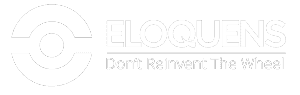
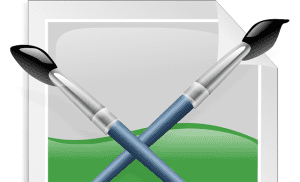




Leave a Reply
Want to join the discussion?Feel free to contribute!