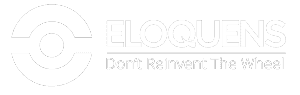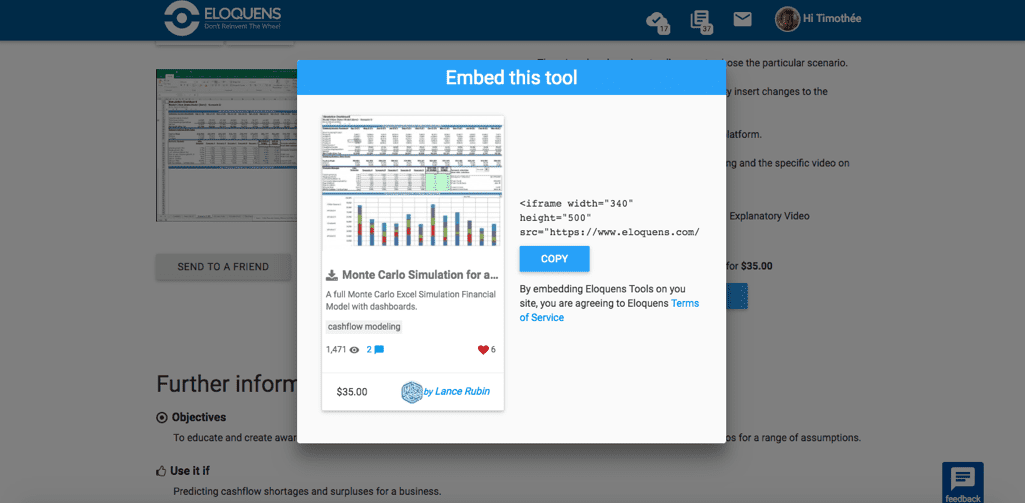LAUNCH OF A NEW FEATURE: BOOKMARKS 🔖
Eloquens is proud to announce the release of the “Bookmarks” feature for Eloquens.com content users. This feature enables users to save in a list the Best Practices that they would like to explore later in a dedicated tab. From their “bookmarks” tab, users can then decide to add specific Best Practices to their library for immediate usage. The natural consequence is enhanced user experience for Eloquens Registered Users and Eloquens Web Visitors.
This feature is great for professionals who are looking to explore a wide range of content on a regular basis and who would like to keep a long list of interesting content to dig into.
Based on the composition of this bookmark tab, Eloquens algorithms suggest Best Practices that could be potentially interesting for users.
Besides, no need to have an Eloquens account to use Bookmarks, site visitors can build their bookmarks tab while exploring the platform. However, Sign-Up will be needed if users want to either “Save” their bookmarks or download one or more Best Practices.
Here is how to add Best Practices to the “bookmarks tab”:
1/ Via the Catalog:

2/ Via the top of a Best Practice page:

3/ Via the action zone of a Best Practice page:

The bookmark tab itself:

Feel free to try this new feature out and tell us what you think about it in the comment section below!
or